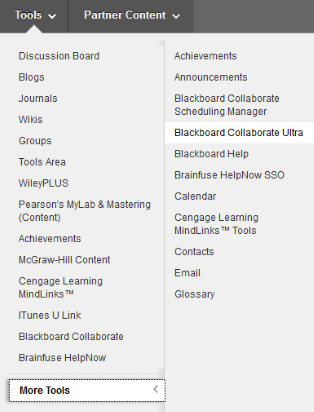How to enable and deploy Blackboard Collaborate Ultra in an organization or course - as a link?
Answer
Enabling | Deploying Blackboard Collaborate Ultra - as a Link
Blackboard Collaborate Ultra is a virtual classroom that can be enable and deployed in your organization or course shell.
Prefered browser for Blackboard Collaborate Ultra is Google Chrome!
By default Blackboard Collaborate Ultra is enabled as a tool, so one only needs to deploy it. The process is documented below.
- Login into Blackboard
- Navigate to your content area you wish to deploy the link into, such as "Class Materials" or "Content"
- Select "Tools" and then select "Blackboard Collaborate Ultra" OR select "More Tools" and then select "Blackboard Collaborate Ultra"
- Change the Link Name to "Collaborate Ultra" and fill in any additional information you so choose
- Make sure to set the Availability to "Yes"
*Issues or questions reach out to Talent Development.
Media
Topics
Comments (2)
-
Great info
-
great info